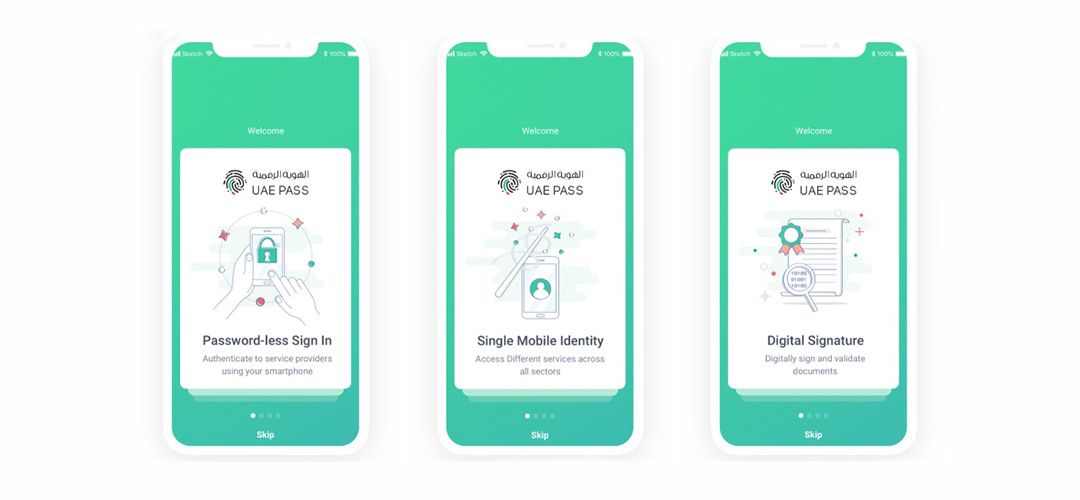The UAE Pass is important, but why? What is the process for signing up for the app? Here’s all you need to know about how to get UAE Pass as a visitor in the UAE.
Visitors to the UAE can sign in to any government department’s online services through a single digital identity, the UAE Pass, using their digital ID during their visit. A new update at Gitex Global 2022 allows non-UAE residents with Emirates ID to sign up for UAE Pass without Emirates ID even if they’re not UAE residents. The new app will enable the government to achieve digital transformation and eliminate paper transactions in the UAE.
What Is UAE Pass?
UAE Pass was launched by the Telecommunications and Digital Government Regulatory Authority (TDRA), Abu Dhabi Digital Authority, and Digital Dubai in 2018. All of your online activities can be performed using your UAE Pass account. The UAE offers a wide range of services, such as accessing information on your COVID-19 vaccine or signing documents electronically. Over 10,000 government services are now accessible with the UAE Pass.
Before, visitors could only register for UAE Pass by showing their Emirates ID, but now they can use other identification documents. Those who are citizens or residents of the Gulf Cooperation Council or GCC should register an account with their national ID, while those outside the council should register with their passport to avail of UAE Pass benefits.
How Do Visitors Sign Up For The UAE Pass?
Creating a UAE Pass account on the app requires visitors to follow the following steps:
- The UAE Pass app can be downloaded for Apple and Android devices.
- The app allows you to register as a guest or resident as soon as you launch it. From the options, choose “visitor”.
- Scanning your ID document is required. You can use your national ID if you are a GCC citizen or resident. You can do this step using your passport too
- After this, you need to provide contact information. This will include your mobile number along with personal details such as your nationality, full name, and birthdate. This number could either be your local UAE phone number, or the number you use in your home country.
- After you have completed the process for registration, individuals are required to generate a PIN code as well as use facial recognition for confirmation of their identity. The user can then take full benefit of all the services offered.
Both, App Store and Google Play Store sell the UAE Pass app. However, the UAE Pass can also be applied for through physical verification at a UAE Pass kiosk. There are numerous UAE Pass kiosks in Dubai locations. You can apply for a UAE Pass at Dubai Municipality Offices, DEWA Offices, Directorate of Residency and Foreign Affairs, and Smart Dubai Government – Dubai Design District.
For further assistance and queries regarding this, you can connect with the UAE Pass Help Desk by calling 600 561 111.